Lightsaber sounds with JQ6500
Today I received the JQ6500-16p modules that I had ordered last week.
There is a lot of good info on these modules on the net. This
repo was specially useful, as I
intend to drive the module from an Arduino microcontroller.
What I could not find is any documentation on how to upload files to the board if one does not have a Windows system. I could not do this natively on Linux, or even with Wine, but I was able to use a Windows virtual machine.
The steps I followed below:
- Fire up a Windows OS Virtual Machine (Windows 8.1 Eval Version on Virtual Box)
- Attach the JQ6500 via USB
- On the VirtualBox menu, select Devices -> USB Devices -> CD002. This makes the module available to windows
- A new CD drive will show up in the file explorer.
- Execute the program ‘MusicDownload’ that you will find on that drive.
- It is all in Chinese, but first select the second tab, and pick your MP3 files. Then select the first tab to upload them.
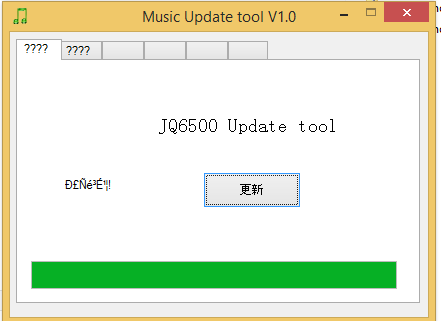
- Now wire it up, and test. The datasheet was very useful.
Written on December 28, 2015
