Cloud Code from parse.com
Today I tried Cloud Code from Parse. They have done a very good job to make it really easy to run applications on the their cloud. All I had to do is…
-
Create a subdomain for the parse application I wanted to use as backend.
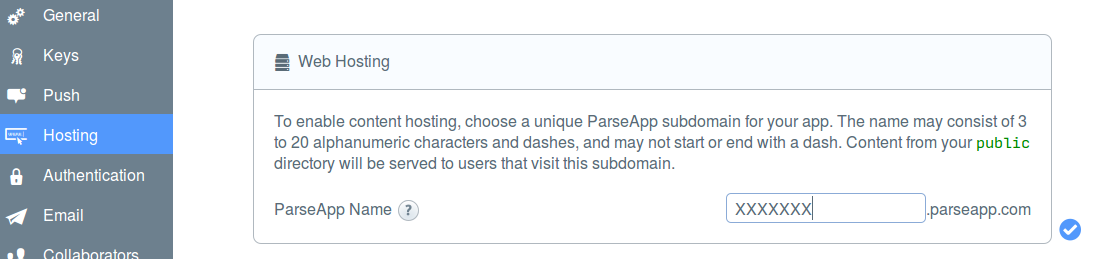
-
Install their command line tool
curl -s https://www.parse.com/downloads/cloud_code/installer.sh | sudo /bin/bash -
Create a first app
parse new Would you like to create a new app, or add Cloud Code to an existing app? Type "(n)ew" or "(e)xisting": e ...Gotcha: On my first attempt I did not read this correctly and chose (n)ew. This resulted on my code being deployed on a new application, different from the application associated with the subdomain chosen above. A bunch of ‘Internal Server Errors’ later I found the problem.
-
Create a template app using Express js framework
parse generate ... -
Edit the code under
cloud/app.js -
Deploy
parse deploy ...
Now you can create your customized APIs with minimal effort.
Written on November 27, 2015
