Connecting to parse.com with ESP8266 - Part 1
November 12, 2015
My goal of the day is to connect an ESP8266 to parse.com
Ingredients
- An ESP8266 board (I used this one)
Preparation
-
Install the Arduino IDE (I used version 1.6.6)
-
Arduino->Preferences->Additional Boards Manager URLs: http://arduino.esp8266.com/staging/package_esp8266com_index.json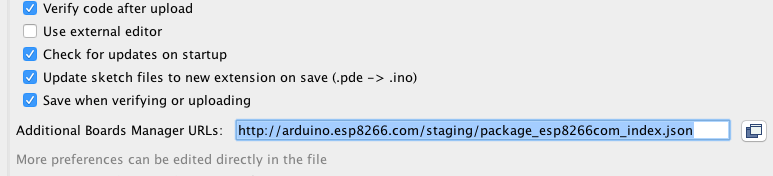
-
Try to run the HTTPSRequest example under
~/Library/Arduino15/packages/esp8266/hardware/esp8266/1.6.5-1160-gef26c5f/libraries/ESP8266WiFi/examples/HTTPSRequestIf you have a newer version of the esp8266 package (i.e. newer than 1.6.5-1160-gef26c5f), the example might work, and you can skip to the last step. That version did not work for me, and running the code resulted in numerous core dumps on the serial console. In that case, go to the next step. -
Clone
git@github.com:esp8266/Arduino.gitunder yourArduino/hardwaredirectory (i.e. the Arduino sketchbook location you set via Arduino->Preferences). You might need to create the hardware directory first. -
Restart Arduino and try again running the HTTPSRequest example from step 3. This worked for me. The version of esp8266/Arduino.git I used is:
git rev-parse HEAD: 3c14656a26a094ea5640a7114741193dc1505e4a -
Change the HTTPSRequest example to connect to parse.
- const char* host = "api.github.com";
+ const char* host = "api.parse.com";
(...)
- String url = "/repos/esp8266/Arduino/commits/esp8266/status"
+ String url = "/1/classes/GameScore"
and run the sketch. If you see an “unauthorized” response, that is good: you are talking to the parse.com servers.